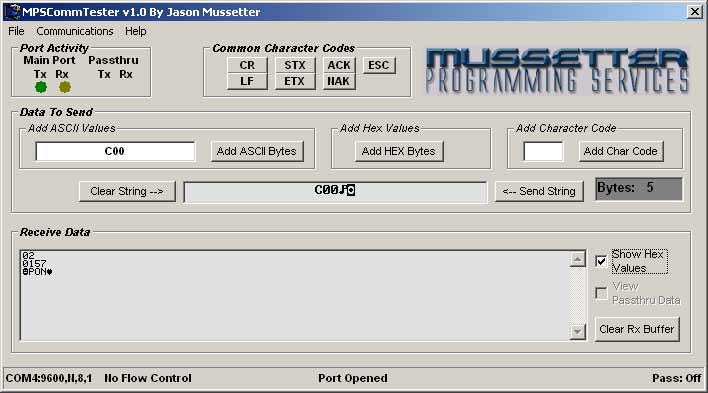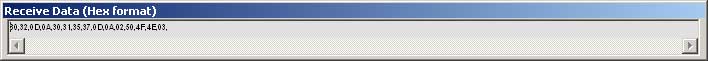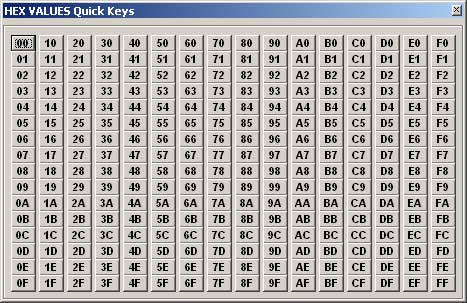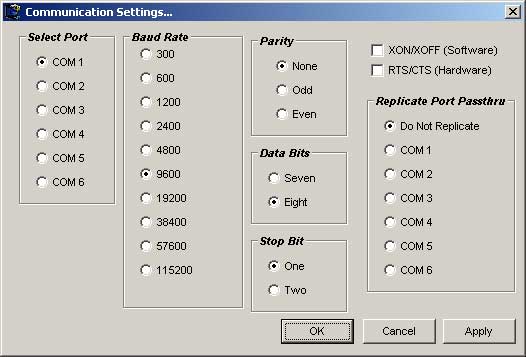|
MPS_CommTester
1.0 |
|||||||||||||||||
|
|
|||||||||||||||||
|
Program Screen Shots: Below are screen shots of some of the program main user interface along with descriptions of what the windows are used for. These are to show you the basics of the software, however, to discover how important a tool like MPS_CommTester can be in reality, download the FREE Trial Version and try it yourself and see! |
||||||||||||||||
|
You can see that the interface is clean and simple. Under the "Data To Send" group of controls, you simply build your command string using any combination of ASCII, Hex, or Character Codes. Once the command is built and complete, the 'Send String' button will send the command. The Received data is shown in the 'Receive Data' window. The 'Port Activity' shows Transmit and Receive activity for the Main Port and the Passthru (Bridged) port. The status bar always lets you know the status of the com port(s), including what com port your using, baud rate info, and whether the ports are opened or closed.
To use Bridge Mode, simply setup the main com port for the first com port, and then under 'Replicate Port Passthru' section, select the second com port you wish to use. Once these ports are opened, data between the two ports will be seamlessly bridged, while allowing the user to view data simultaneously from both ports. (Hyperterminal cannot do this!) |
|
||||||||||||||||
|
|||||||||||||||||
|
|
|||||||||||||||||
|
HOME SERVICES SAMPLES EXPERIENCE PRODUCTS CONTACT TIP & TRICKS SITE MAP
|
|||||||||||||||||